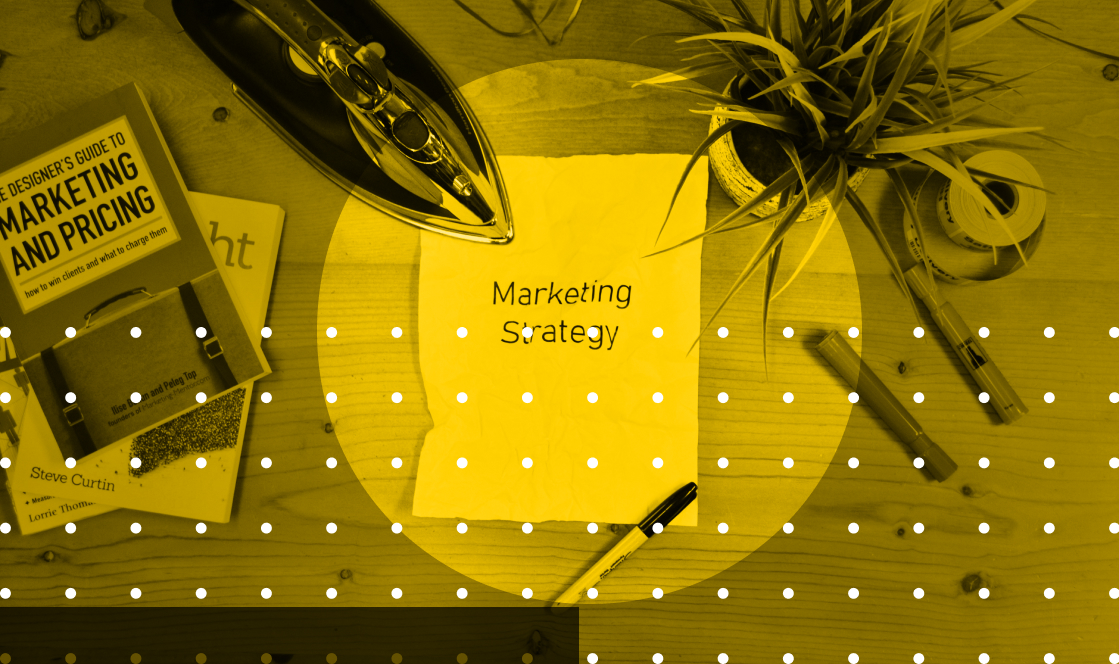Consistently creating LinkedIn content can feel like a daunting task, especially when you’re trying to maintain variety and relevance. ChatGPT can simplify this process by helping you generate fresh ideas quickly and efficiently. Simple prompts and key content pillars will help you streamline LinkedIn content strategy with less effort.
Want to simplify your content creation process and improve engagement on LinkedIn? Schedule a Discovery Call to explore tailored strategies for your business.
What are the Benefits of ChatGPT LinkedIn Content?
ChatGPT is an AI tool that allows you to scale your content creation process. Instead of manually brainstorming every post, you can use prompts to generate LinkedIn content ideas with ChatGPT and even organize them into formats like lists or tables. This strategy saves time and ensures a steady flow of content ready to share.
Here’s how ChatGPT LinkedIn content creation helps:
- Generate LinkedIn Content Ideas with ChatGPT: It creates a list of post topics based on your core themes.
- Organize Content: It structures your ideas into actionable pieces, like short posts or video scripts.
- Expand Creativity: It suggests new angles you might not have thought of.
Setting Up Core Content Pillars
Before using ChatGPT, identify your main content pillars. These pillars should align with your goals and your audience’s interests. For example:
- Problem-Solving: Address common pain points or challenges your audience faces.
- Education: Share insights, strategies, or explanations to help your audience learn something new.
- Use Cases: Provide real-world examples or success stories showing your expertise.
AI tools for LinkedIn posts ensure they are diverse and engaging.
Using ChatGPT to Create Content
Craft a Clear Prompt
Use a simple and direct prompt to guide ChatGPT.
Example:
“Generate 10 LinkedIn post ideas about [your topic] using problem-solving, education, and use cases as themes.”
Refine the Results
- Once ChatGPT provides ideas, choose the ones that align best with your brand and audience.
- Tweak the language or adjust the focus as needed to ensure consistency with your voice.
Break Down Master Topics
ChatGPT can help you turn broad ideas into smaller, focused posts. For example:
A master topic like “lead generation” can be broken into:
- Common mistakes in lead generation.
- How automation improves lead conversion.
- Lead generation tools you should try.
Read More: How to Create a Simple Content Marketing Machine
Examples of LinkedIn Content
Here’s how ChatGPT might generate ideas for a topic like lead generation:
- Problem-Solving: “5 Mistakes Hurting Your Lead Generation Efforts (and How to Fix Them).”
- Education: “What Is Lead Generation? A Beginner’s Guide to Getting Started.”
- Use Cases: “How One Business Doubled Its Leads Using CRM Tools.”
These posts can then be formatted into short updates, videos, infographics, or even slide decks to keep your content varied.
Tips for Maximizing AI Tools for LinkedIn Posts
- Experiment with Prompts: Try different prompts to explore a variety of angles. For instance, “Generate LinkedIn video ideas about [topic].”
- Organize Outputs: Use tools like spreadsheets to categorize ideas by type or pillar for easy access.
- Repurpose Content: Turn a single idea into multiple formats, such as a written post, a video, and an infographic.
Build a Consistent LinkedIn Presence
Using ChatGPT to generate and organize LinkedIn content can save time and help you focus on creating high-value posts that resonate with your audience. With the right prompts and a clear focus on your content pillars, you can streamline LinkedIn content strategy for effective results.
Additional Resources
→ My Lead Generation Reading List
$100M Offers by Alex Hormozi
$100M Leads by Alex Hormozi
Expert Secrets by Russell Brunson
The Art and Business of Writing by Nicolas Cole
Founder Brand by Dave Gerhardt
Predictable Revenue by Aaron Ross & Marylou Tyler
The Challenger Sale by Matthew Dixon & Brent Adamson
→ My Sales & Marketing Stack
Notion (Productivity)