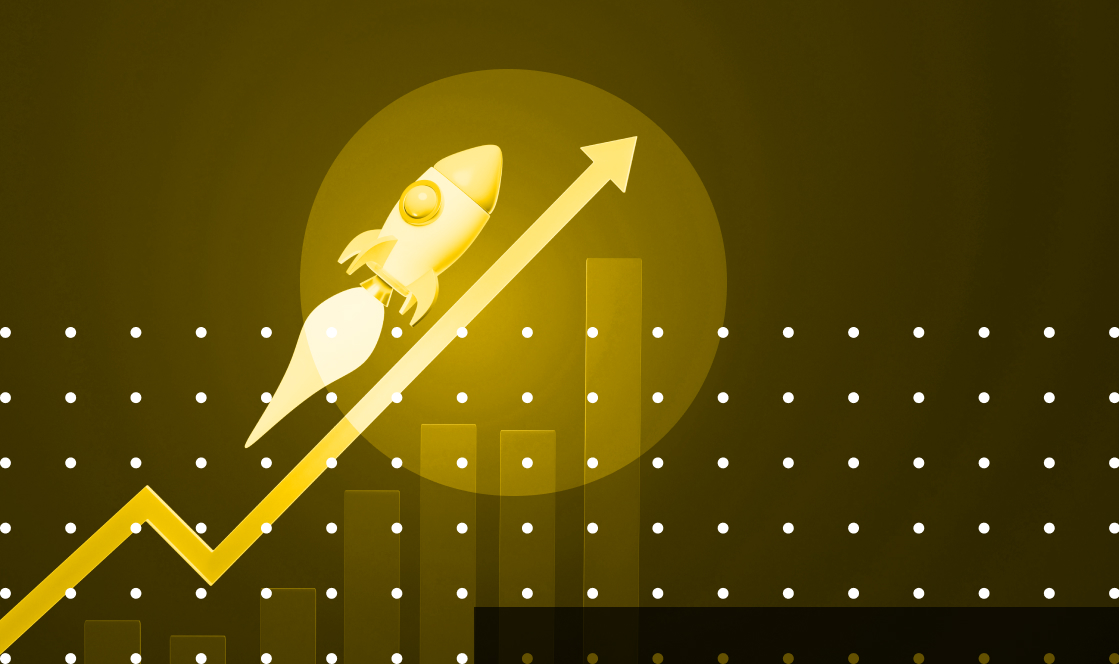A Customer Relationship Management (CRM) system is one of the most underused tools in sales. Many salespeople don’t realize the full potential of their CRM, missing out on ways to streamline their sales strategy and improve performance. In this guide, I’ll show you how to choose the right CRM for sales teams and set it up for maximum efficiency.
Want to learn how to improve your sales strategy using CRM for sales teams? Schedule a Discovery Call to explore ways to optimize your sales performance.
Choosing the Right CRM for Your Business
The first step in optimizing your sales process is selecting the right CRM. Here are a few things to look for:
- Easy data entry: Make sure it’s easy to get your leads into the system, whether through manual entry, integration with email, or importing lists from other sources.
- Synchronization: Your CRM should sync with tools you already use, like Google Workspace or Outlook, to automatically update meetings, emails, and tasks.
- Templates and automation: Look for a system that allows you to create email templates and set up automated workflows to save time and ensure consistent follow-up.
Tip: Many CRMs integrate with Zapier, which can help automate workflows between your CRM and other platforms like web forms or list builders.
Maximize Sales with CRM
The proper approach will ensure a CRM setup for sales efficiency. Here’s a simple checklist to help you get started:
- Create lead segments: Use custom statuses to keep track of where each lead is in the sales process. For example, start with simple categories like “New Lead,” “Meeting Scheduled,” “Proposal Sent,” and “Won or Lost.”
- Build templates: Set up email templates for common tasks like following up after meetings or sending proposals. This will save time and ensure you’re consistent with your messaging.
- Automate workflows: Once you’ve established templates, automate the process. For example, when a lead schedules a meeting, your CRM can automatically send a confirmation email and set reminders for follow-up.
Read More: How to Win and Retain Customers
Streamline Your Process with CRM Automation for Sales
Automation is where CRMs really shine. Automate repetitive tasks to focus on closing deals instead of managing data. Here’s how automation for sales can help:
- Lead follow-up: A CRM setup for sales efficiency features automated email sequences for when leads don’t show up to meetings or go unresponsive after proposals.
- Tracking performance: Use your CRM’s analytics to monitor how leads move through your pipeline. Look for areas where you’re losing leads and adjust your strategy to improve conversion rates.
Don’t Forget the Human Element
Even though automation is a powerful tool, it’s important to remember that sales is about building relationships. Always approach your leads with empathy and a personal touch. While CRMs can help you stay organized and efficient, you should still aim to build real connections with your prospects.
Setting up and optimizing your CRM will save time, increase sales efficiency, and build a stronger pipeline. With the right setup, you will maximize sales with CRM and perform like a full sales team—even if you’re working solo.